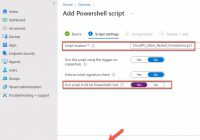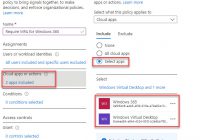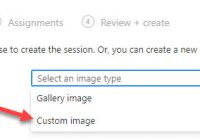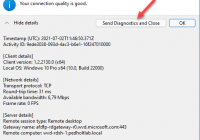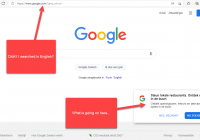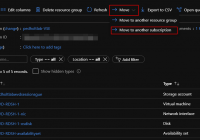Non-admin users are unable to restart their Cloud PC from Windows
When a user is logged into their Cloud PC, non-admin users cannot see the Restart button in the power menu. Therefore they can only restart their Cloud PC from the Windows 365 web interface. I don’t think this is an issue if users only use the Windows 365 web interface. However, I see a “user experience” issue if they are using the Remote Desktop Client instead.